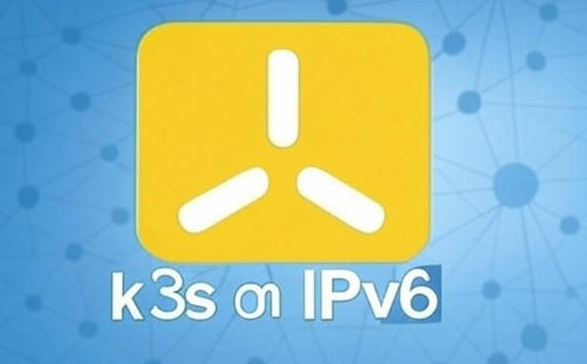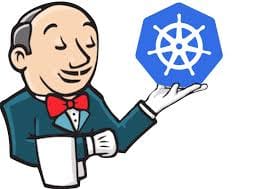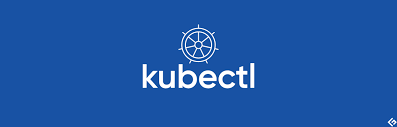Jenkins Freestyle Project with Remote Trigger and Google Chat Integration: A Step-by-Step Guide

Jenkins is a widely used automation server that helps developers build, test, and deploy applications efficiently. In this guide, we will walk through the steps to create a Freestyle Project in Jenkins, configure it to be triggered remotely using an API token, and integrate it with Google Chat.
Create a Jenkins Freestyle Project
- Log in to Jenkins and go to Dashboard.
- Click New Item, select Freestyle Project, and name it.
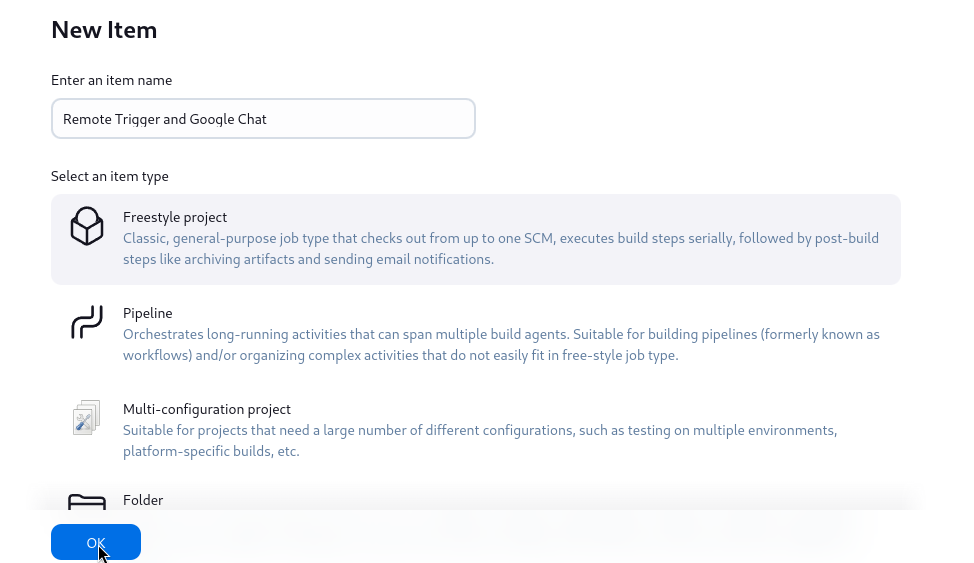
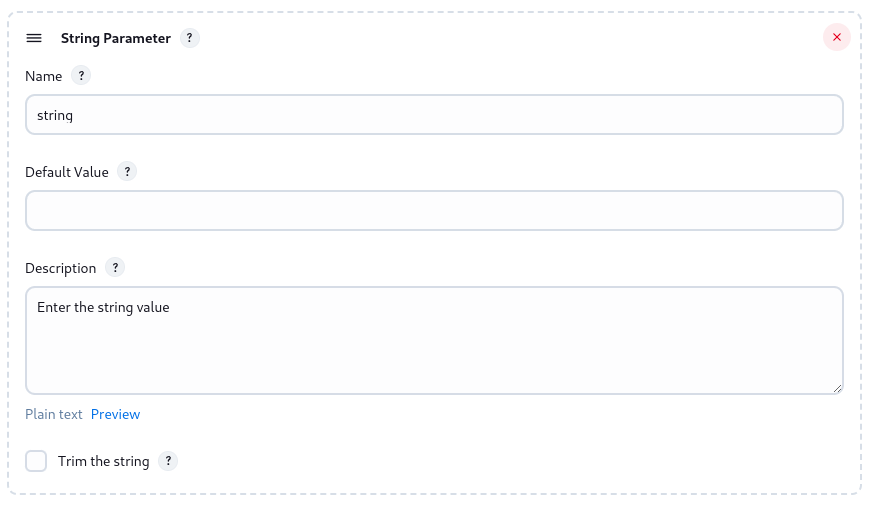

- Select your parameter.
- Click Apply, and Save.
Now the parameter is saved it's time for build environment.
- Click Build Environment and Build steps.
- Write a shell script that will display the entered parameter.
- Click apply and save.
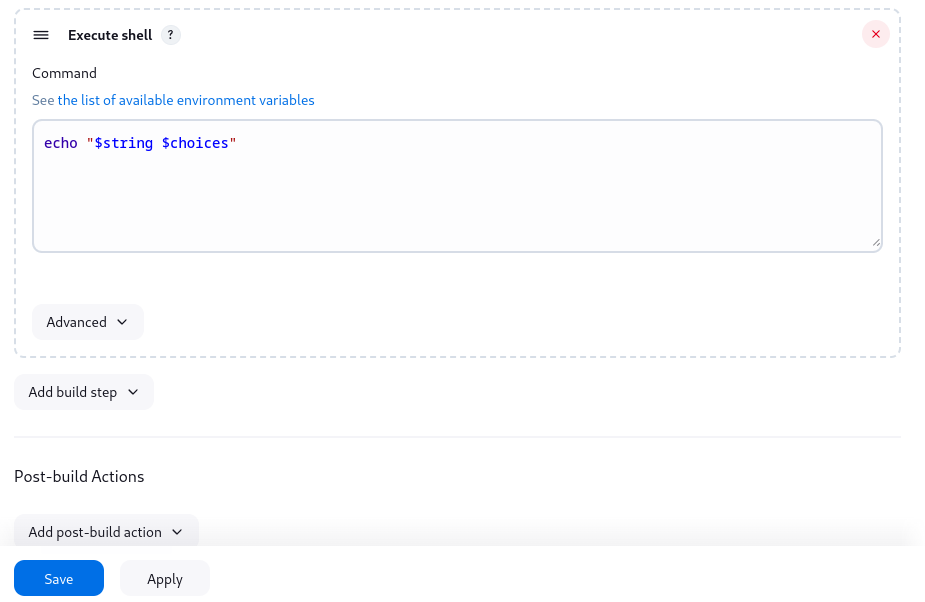
- Navigate to Dashboard and click on Build .
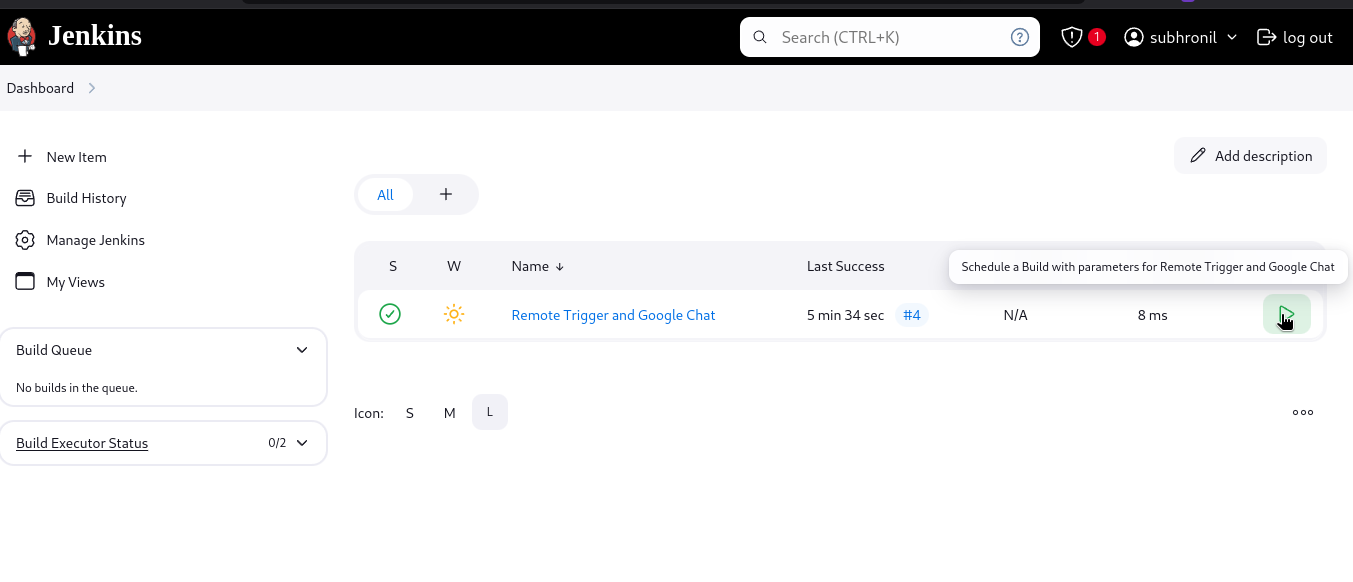
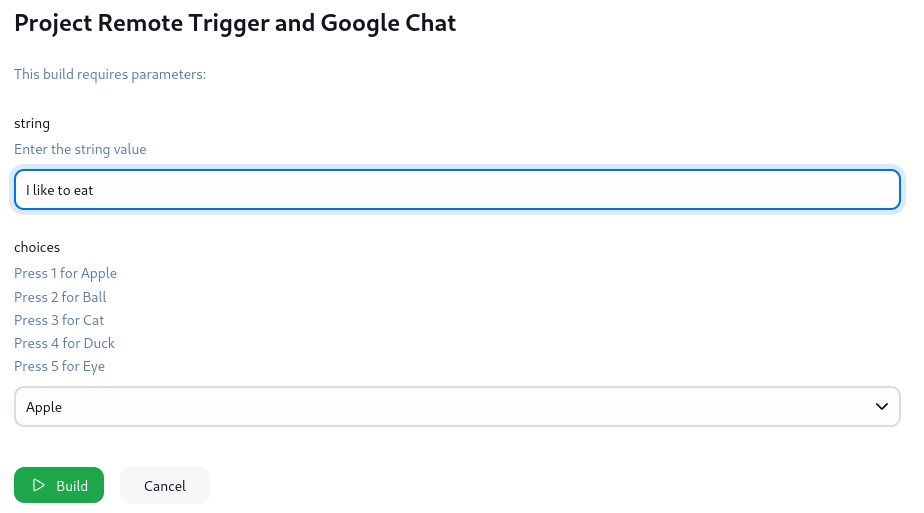
- Navigate to Dashboard and click on Project name .
- Then you can see the Permalinks of the last build.
- Click on it and go to Console Output.
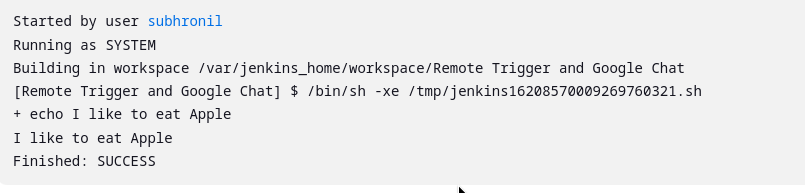
Trigger job remotely using google chat
- Navigate to any Spaces or Direct messages.
- Then type /jenkins_triggerJob and press enter.
- Then click on Add app and send.
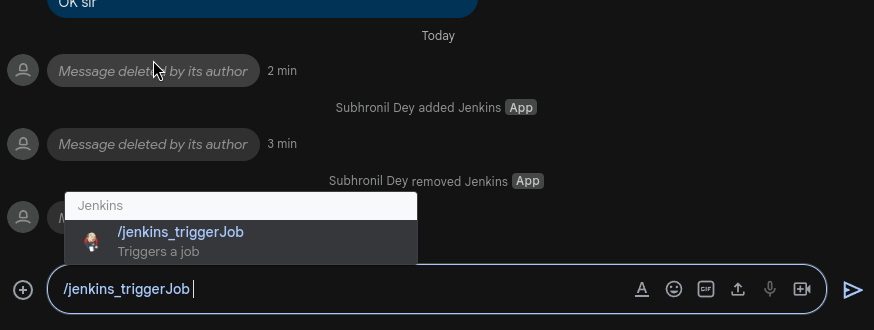
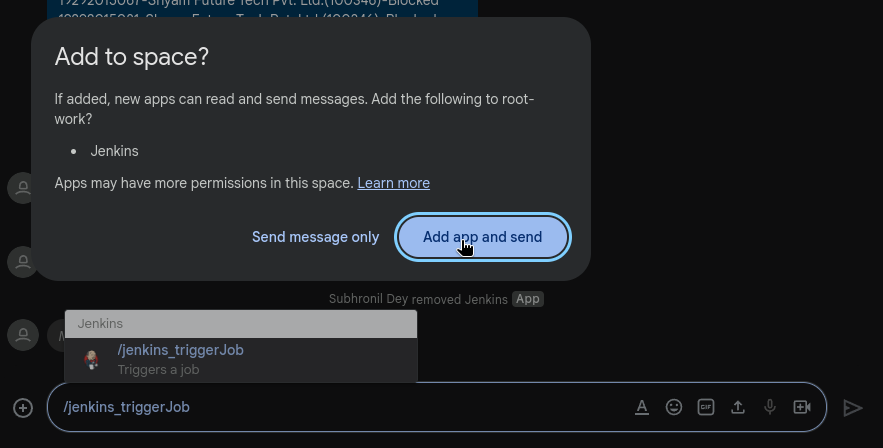
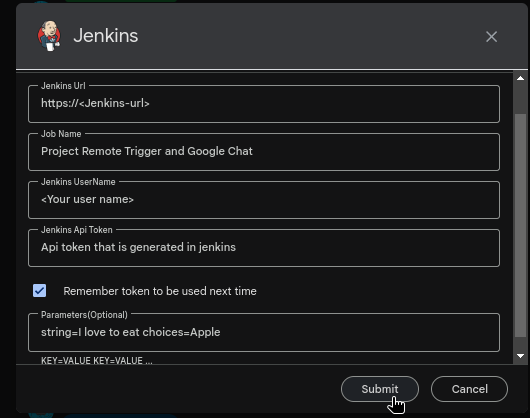
Conclusion
Setting up a Jenkins Freestyle Project with Remote Triggering and Google Chat Integration enables efficient automation and remote execution. By following the step-by-step guide, you have:
- Configured a Jenkins Freestyle Project – defining build steps and parameters.
- Enabled Remote Triggering – allowing external systems or scripts to trigger the build.
This setup improves collaboration, monitoring, and automation, ensuring that builds are executed remotely and teams stay updated instantly. By continuously refining these integrations, you can enhance your CI/CD pipeline and improve overall efficiency.